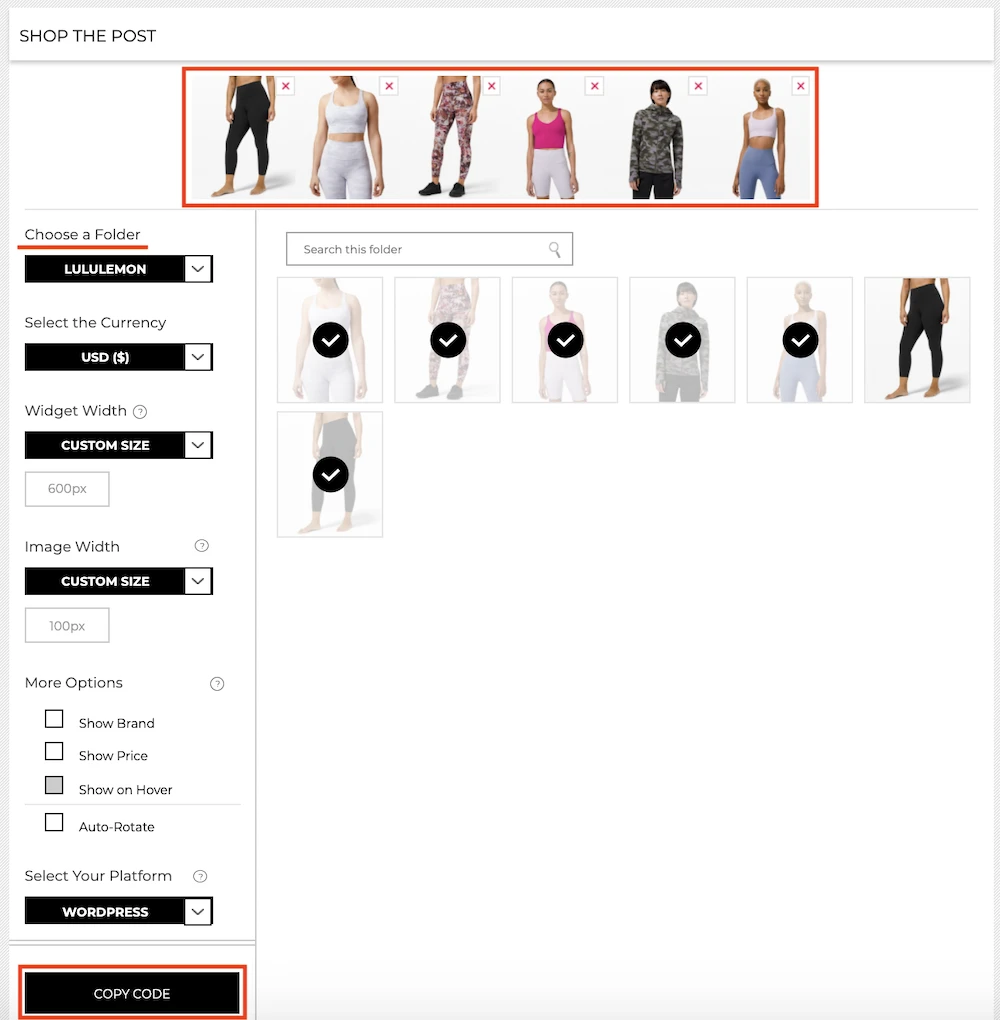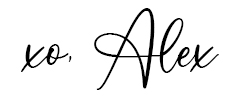If you’ve come here to learn about how to use the RewardStyle affiliate program, you’re in luck! We’ll share all the ins and out of this affiliate program so that you can start earning blog income ASAP.
If you haven’t gotten accepted onto RewardStyle yet, check out my post on How to Get Accepted to RewardStyle and read about what you need to do to get accepted there.
What is RewardStyle?
RewardStyle (often abbreviated as rStyle) is an affiliate network that allows you to link to thousands of retailers. Brands will often have their own affiliate programs or be part of a larger affiliate network like RewardStyle to make it convenient to market their products through publishers (AKA bloggers and news outlets).
Through the RewardStyle platform, you will have access to all their tools that make affiliate linking look appealing and enticing. Think of it as a one-stop shop for affiliate linking!
The commission rates range anywhere from 1% to as much as 50%. There are even opportunities for brands to collaborate with you as a member of the rStyle.
Who Uses RewardStyle?
RewardStyle was created for bloggers and established influencers. They will want to see your blog and social media metrics before accepting you into their program. It took me a total of three tries before I was accepted. The best way to get accepted into their program is via a referral.
Related: The Complete Guide on How to Start a Blog
If you’d like a referral to RewardStyle, please follow me on Instagram and send me a message. I can send you an application to sign-up. Your chances of getting accepted through a referral are 90% better than if you were to apply on your own through their website.
rStyle’s customer service is also great! Every blogger/influencer is assigned an account manager to help guide you and support you along the way.
How to Use RewardStyle
When I was first accepted to the program (via a referral), I had no clue how to use it. After lots of reading, trial and error, I’ve finally mastered the RewardStyle affiliate program.
Below we’ll list the steps on how to use RewardStyle and the widgets that help with monetizing your blog and social accounts.
Step 1: INSTALL LINK NINJA
Link Ninja is an App that will allow you to pull affiliate links from a huge network of brands. It’s super easy to install and makes linking to products very convenient.
How to Install Link Ninja
To add Link Ninja, head over to the Apps tab on rStyle.me and scroll down to Link Ninja. Click to get to the Link Ninja page. Drag the circular Link Ninja icon to your Apps toolbar and voila! Now you can access Link Ninja whenever you are logged in.
Make sure you do this prior to moving on to the other widgets. Without Link Ninja, you will not be able to use the other widgets.
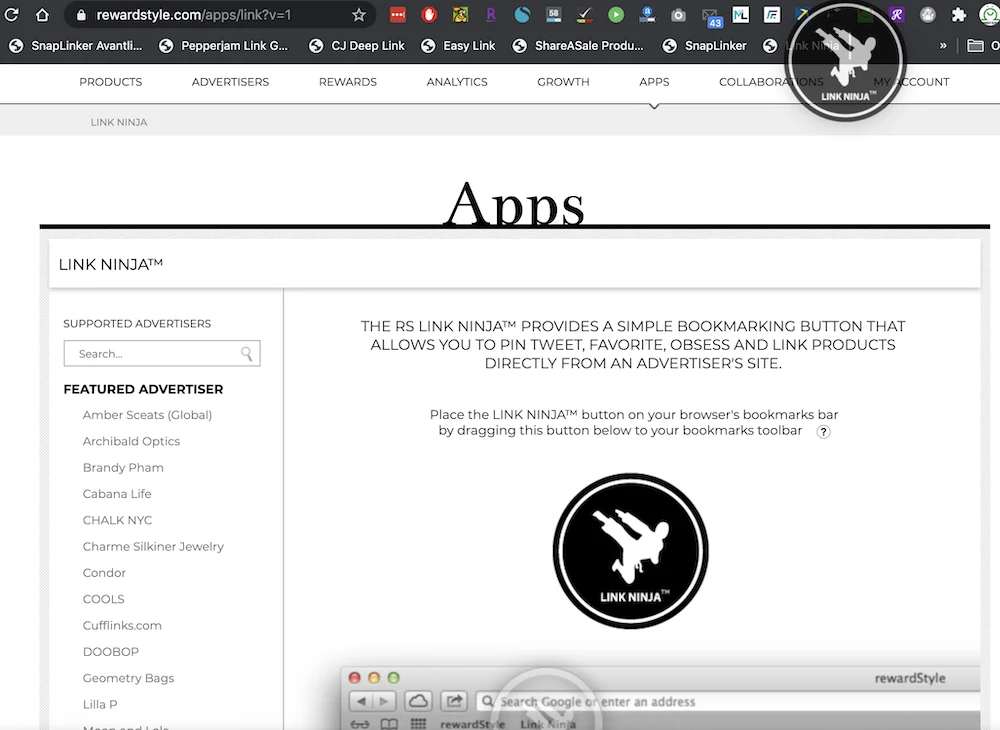
Step 2: ORGANIZE YOUR PRODUCTS SO YOU CAN EASILY FIND THEM
Go to the products tab and my favorites. The box to the left is where you’ll create and manage your folders. To create a new folder, type the name and then press enter.
Step 3: USE LINK NINJA to Generate Affiliate Links
Once you have Link Ninja on your browser, go find a product on the retailer’s website (I used lululemon as an example) and then click the Link Ninja Shortcut on your browser’s Apps bar. A rectangular image like the one below should pop up.
If you want to link products from lululemon, simply visit lululemon’s website, find the desired product and click on “Get Link” to generate an affiliate link. Use the link in your blog posts, social media, or send it directly to people inquiring about your items.
We highly recommend saving your product to your favorites and organizing them by brand, category or theme. To save products to your favorites, click on the heart icon until it turns black. Add it to a list for later use and to keep track of affiliate links that you have generated.
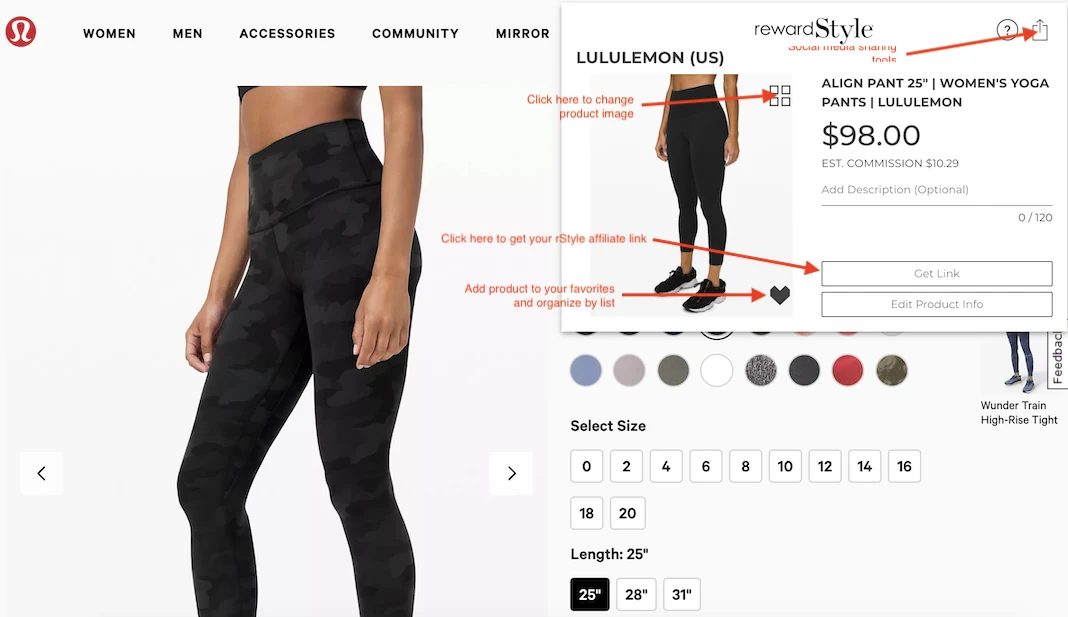 Step 4: UTILIZE ALL THE WIDGETS FOR YOUR BLOG OR INSTAGRAM.
Step 4: UTILIZE ALL THE WIDGETS FOR YOUR BLOG OR INSTAGRAM.
Here are the different types of widgets you can use.
1. SHOP THE POST
The “Shop the Post” widget allows you to create a visual scrolling carousel of clickable product images created to live on your blog post. Most people add it to the end of the post as a call to action (CTA).
How to Use “Shop the Post”
Before you even generate the “Shop the Post” code for your blog, we recommend curating a list of products that relate to your blog post first.
After you create a list, go to Apps tab, select “Shop the Post.” From there use the drop down menu under “Choose a folder” to get the list of products. Select which products you want on your carousel, the width of the carousel and how large you want the images to be.
Then scroll down, choose your CMS platform and click “Copy Code” to generate your carousel code for your blog. The code will be a shortcode that you post directly into your blog post where you see fit.
In order for the carousel to work, you’ll need to download their CMS plugin. Simply click on “Select Your Platform” and a pop-up window will allow you to download the plugin and for you to upload it onto your blog.
The finished “Shop the Post” carousel will look like this:
When you click on the product it will open into a new window.
2. BOUTIQUE
Boutique is a clickable product collage board that is typically installed on an influencer’s dedicated “shop” page on their website. The dedicated shop can be favorited items that you want to promote.
How to Create a “Boutique”
Go to the Apps tab, select “Boutique.” Toggle through your lists to find products you want to showcase on your Boutique. It is best practice to create a list of all your favorite items and title the list “Boutique.”
Here’s what the Boutique will look like on your blog:
3. MONEY SPOT
The Money Spot widget allows you to create a shoppable image by directly tagging the products in your collages and photos. Your imagery is then actionable and ready-to-shop, delivering a more interactive experience for your readers.
How to Use “Money Spot”
Go to the Apps tab and select “Money Spot.” Upload the image (only JPEG file format) you want to use and then choose either icons or hot spots to begin linking your products. Products will need to be added to lists before they’ve available in the widgets.
The finished Money Spot widget will look like this:
Click on the + hotspot icons to see product links for my outfit.
4. LIKETOKNOW.IT
The LiketoKnow.it or LTK widget allows consumers who are visiting your site to discover and shop your Instagram images on your website. This allows visitors to shop your products without having to leave your site.
How to use LiketoKnow.it
Download the LiketoKnow.it App for iPhone or Android. Add images and tag the products in your images. This process is done when you click on “Enable a New Image.” You’ll be able to share the image across multiple social media platforms.
Go to rStyle.me and head over to the Apps tab. Select the LiketoKnow.it WIDGET, and choose the profile that you want to share on your site. Select your platform and then “Copy Code” to generate a code for your blog.
Here’s what the LiketoKnow.it feed will look like:
When you click on the image, it will open up into a shoppable window of products within that image.
You can find me in the LTK App by searching: schimiggy (it’s usually the same as the publishers Instagram handle)
5. Lookbook
The Lookbook widget creates a slideshow for products. It allows shoppers to toggle between slides. You can also include a cover and back page to make it interactive and seem like you’re flipping through a book.
How to Create a Lookbook
Go to the Apps tab and then choose Lookbook. Select a favorites folder and select the items you want to include in the Lookbook. Click on “Get Code” and include that shortcode in your blog posts.
The finished Lookbook will look like this:
Personally, the Lookbook is my favorite! It looks clean, is interactive and the images are large and visible.
Earnings
The Earnings section shows you how much you’ve made through rStyle. It will show the number of sales you’ve had in a week and where and when a sale happened based on the affiliate links you’ve generated.
Head to the Rewards tab and then to the Commissions tab to see your earnings.
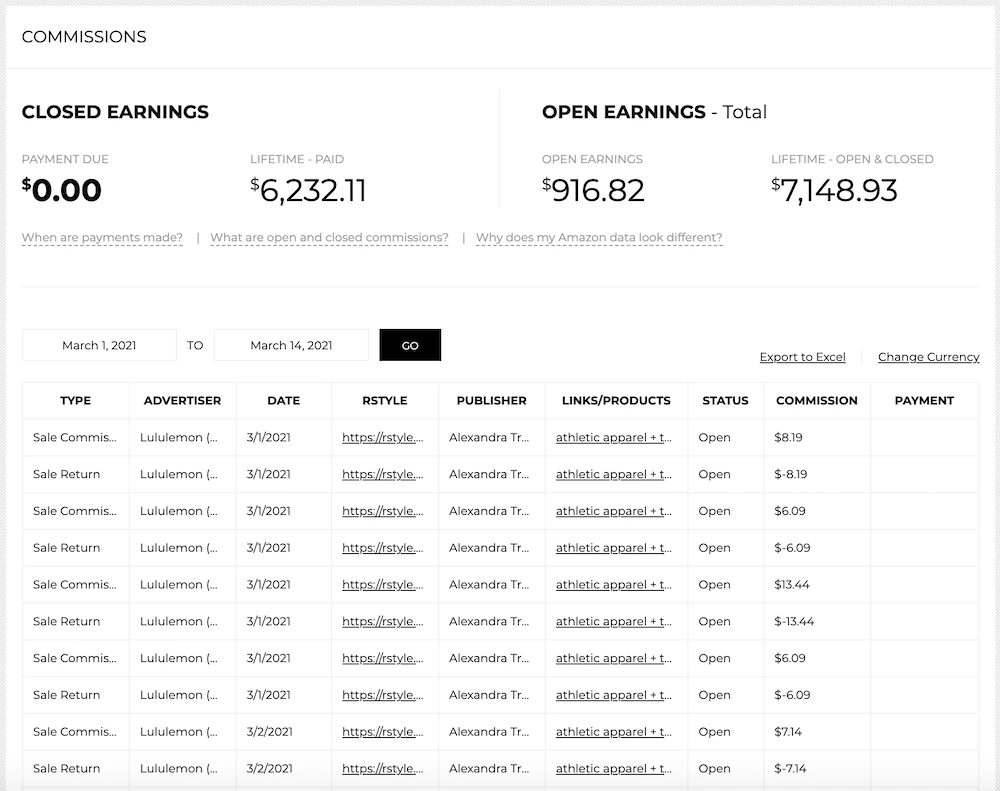
How does RewardStyle Process Payments?
RewardStyle pays publishers every two weeks once their commissions reach $100. Sales are recorded within a few days, but it takes up to 90 days for them to “close,” meaning the customer return-window has closed, and the retailer has paid RewardStyle what it is owed to the publisher.
Collaborations on the other hand, typically take several months to be paid out, as RewardStyle waits for it to be paid by the retailer before compensating the publisher.
Does the Exact Item Need to Be Purchased
No. If a shopper clicks on a hat and buys a shirt, as long as they’re still buying from the same retailer, you should still earn affiliate income from that sale.
Does a Purchase Need to Be Made Immediately?
When your reader or follower clicks through one of your affiliate links, it will create a “cookie” that tracks your sale. Some retailers have a cookie window of 24 hours (like Amazon), while others can last up to 30 days. As long as a shopper buys within the cookie window, you will get credit for the sale.
When Do You Lose Commission?
There are a few reasons why you would miss out or get your commission reversed.
If a shopper uses a cashback program during checkout, you will not earn a commission. The cashback program will then earn a portion of the sale, which sucks a lot for bloggers who work hard to create valuable content.
If a shopper makes a return or the sale falls beyond the cookies window, you will not earn money from the sale.
A workaround for this is to work with brands directly and use designated coupon codes (AKA vanity codes) to share with your readers and followers. There is also another concept known as “first click,” which rewards publishers and influencers who first introduced the product(s) to the shopper.
Can I Swipe Up on Mobile and then Checkout on my Desktop?
Affiliate links aren’t transferable between your devices, so no. If you swipe up on your phone and add it to your cart, but end up checking out on your computer, the blogger won’t make a commission. The blogger will only earn from the sale if a shopper clicks on the link directly and completes the sale on the same device. It sucks, I know!
Disclosures
It’s very important to disclose your use of affiliate links on social media and on your website. FTC guidelines require all influencers to show if they were gifted an item for free or if they’re being paid to talk about a particular topic. The disclosure should be very clear and not hidden.
This can be done with the following hashtags in your social media posts: #ad #sponsored
If you’re advertising on your blog, we recommend using the following verbiage to let readers know that your blog uses affiliate links:
This site uses affiliate links. Clicking on or purchasing via an affiliate link may result in commissions for us which help keep the content flowing and lights on at Schimiggy Reviews. You may read more about this in our privacy policy.
Disclosures are not the easiest to regulate on the internet, so it’s up to the blogger to be honest and transparent with their audience.
If the blogger is embarrassed to say it’s a sponsored post, then I personally think they should not have taken on the partnership. NEVER lie about a product’s performance. Try to discuss the pros and cons so that your readers are not misled. Trust is very important to creating community and strengthening your brand.
Final Thoughts
We went through pretty much the most important stuff so that you can start using RewardStyle now. RewardStyle can seem intimidating at first, but with a bit of practice, you’ll learn which widgets work best for you and create a strategy that will convert quickly and instill trust with your readers and followers.
We also highly recommend including display ads on your blog. Some people avoid it like the plague, but if you’re working with an Ad network (such as Mediavine, Ezoic, or Google AdWords) that you can trust, it can be another great way to earn blog income.
Related: How I make Over 30K in Ad Revenue Annually with Mediavine
Get a Referral to RewardStyle
If you’d like a referral to RewardStyle, please follow me on Instagram and send me a message. I can send you an application to sign-up. Your chances of getting accepted through a referral are 90% better than if you were to apply on your own through their website.
I hope you found this post informative and helpful in answering your questions about RewardStyle. If you still have any questions, please reach out to me and I will be happy to answer them!
Try Shopmy.us Instead
Not having any luck with rStyle? Try Shopmy instead!
I highly recommend signing up for Shopmy. It’s another affiliate program that I have had a ton of success with using. You get AUTOMATICALLY enrolled and can begin generating links ASAP. They also allow you to reach out to brands for gifting opportunities or collaborations too!
Use the link below to sign up. Your chances of getting approved through Shopmy are 1,000% better than rStyle if you have a small following or are just starting your blogger and influencer journey.
Or Try Magiclinks Instead!
Not having any luck with rStyle? Try Magiclinks instead!
I highly recommend signing up for Magiclinks. It’s another affiliate program that I have had a ton of success with using. It’s easier to get accepted into than rStyle and they also offer gifting opportunities for bloggers and influencers who perform well.
Use the link below to sign up. Your chances of getting approved through Magiclinks are 1,000% better than rStyle if you have a small following or are just starting your blogger and influencer journey.
Read our complete Magiclinks review here for information on how to apply and how Magiclinks works.
If you found our how to use rewardStyle guide helpful, please share it on Pinterest. Thank you for your support!